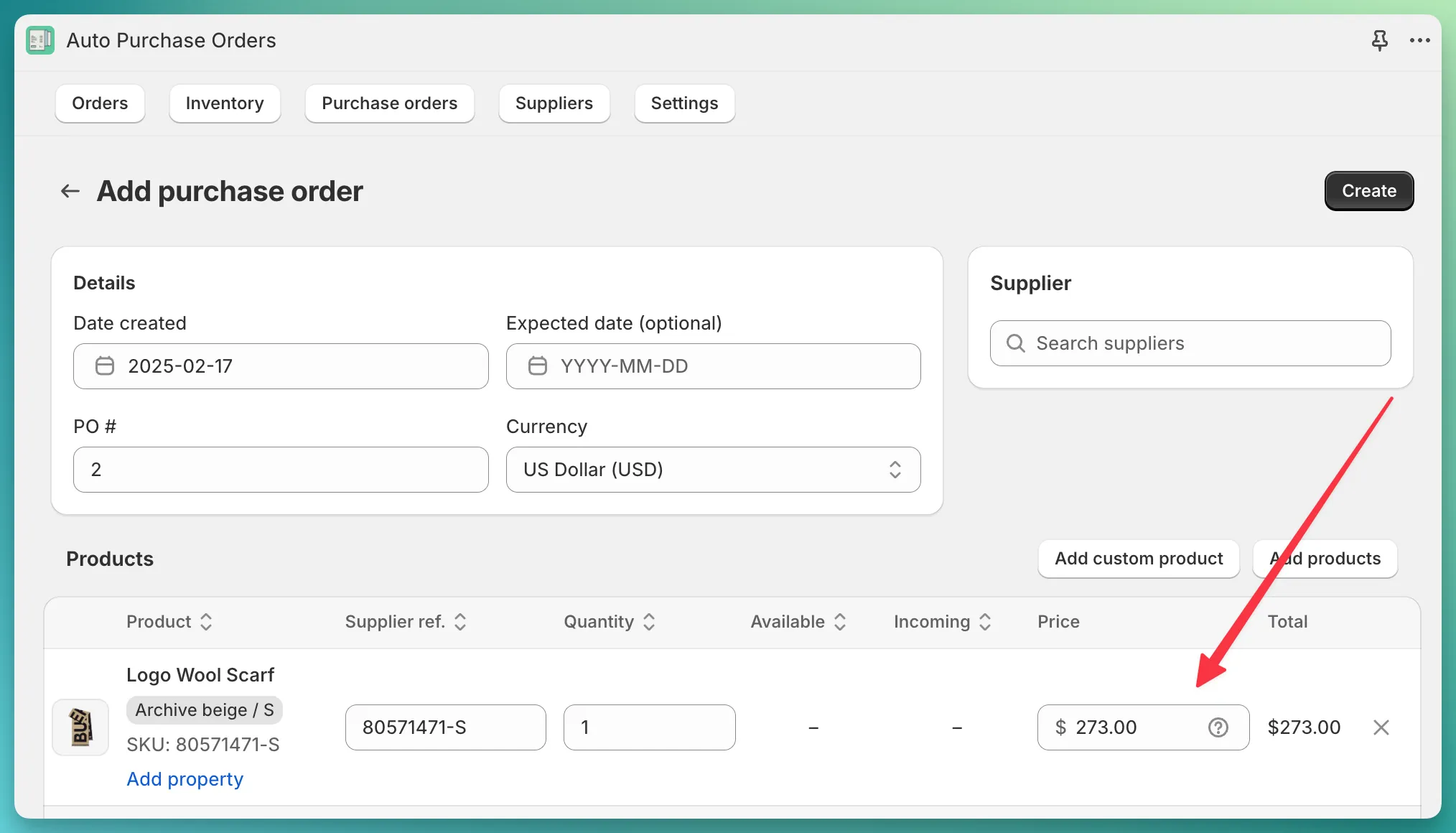When you add a product to the PO, the app uses two strategies to load the price for that product:
Cost per item, the app will use the cost from the Shopify.Manual, the app will use the supplier’s manually set price.Cost per item field from Shopify,
but only for manual POs (POs not created for Shopify orders).Let’s say you’ve assigned a product to the supplier Burberry California in the app and set its price to $315.00.
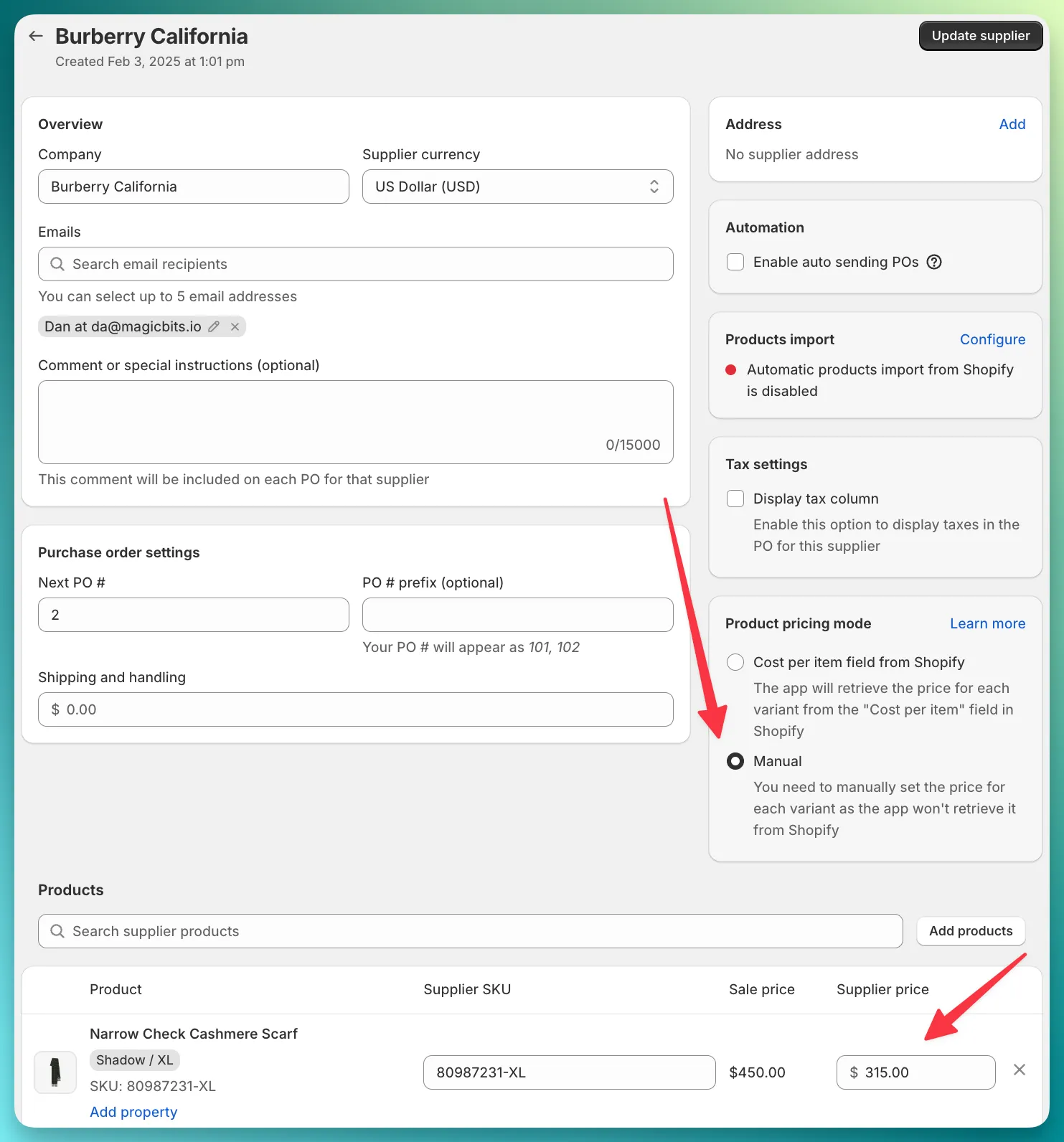
Open the app and create a new PO.
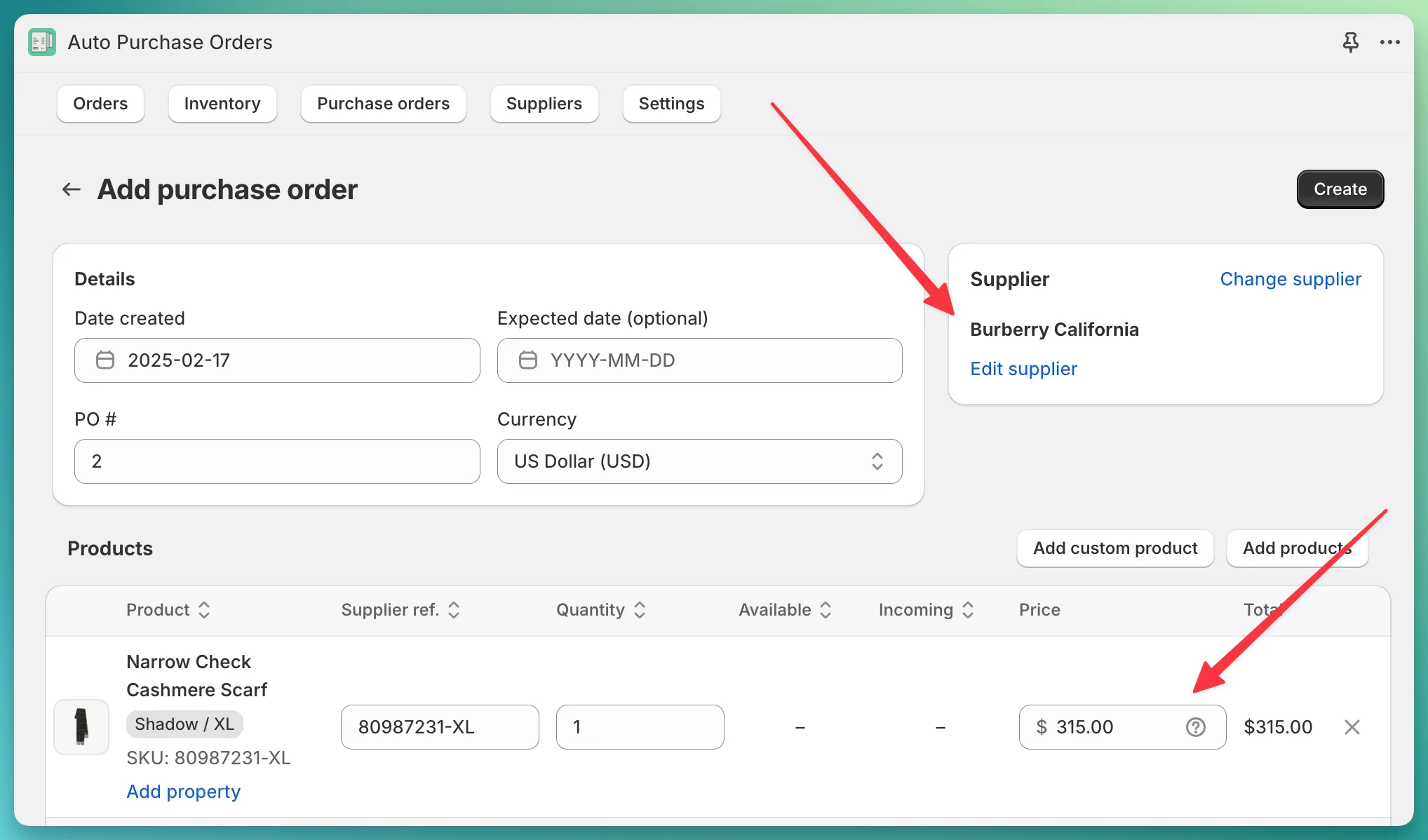
We recommend assigning all your Shopify products to their corresponding suppliers in the app. This gives you much greater control over how the products are preloaded in the PO.
Let’s say we have another scarf in Shopify that is not linked to any supplier in the app.
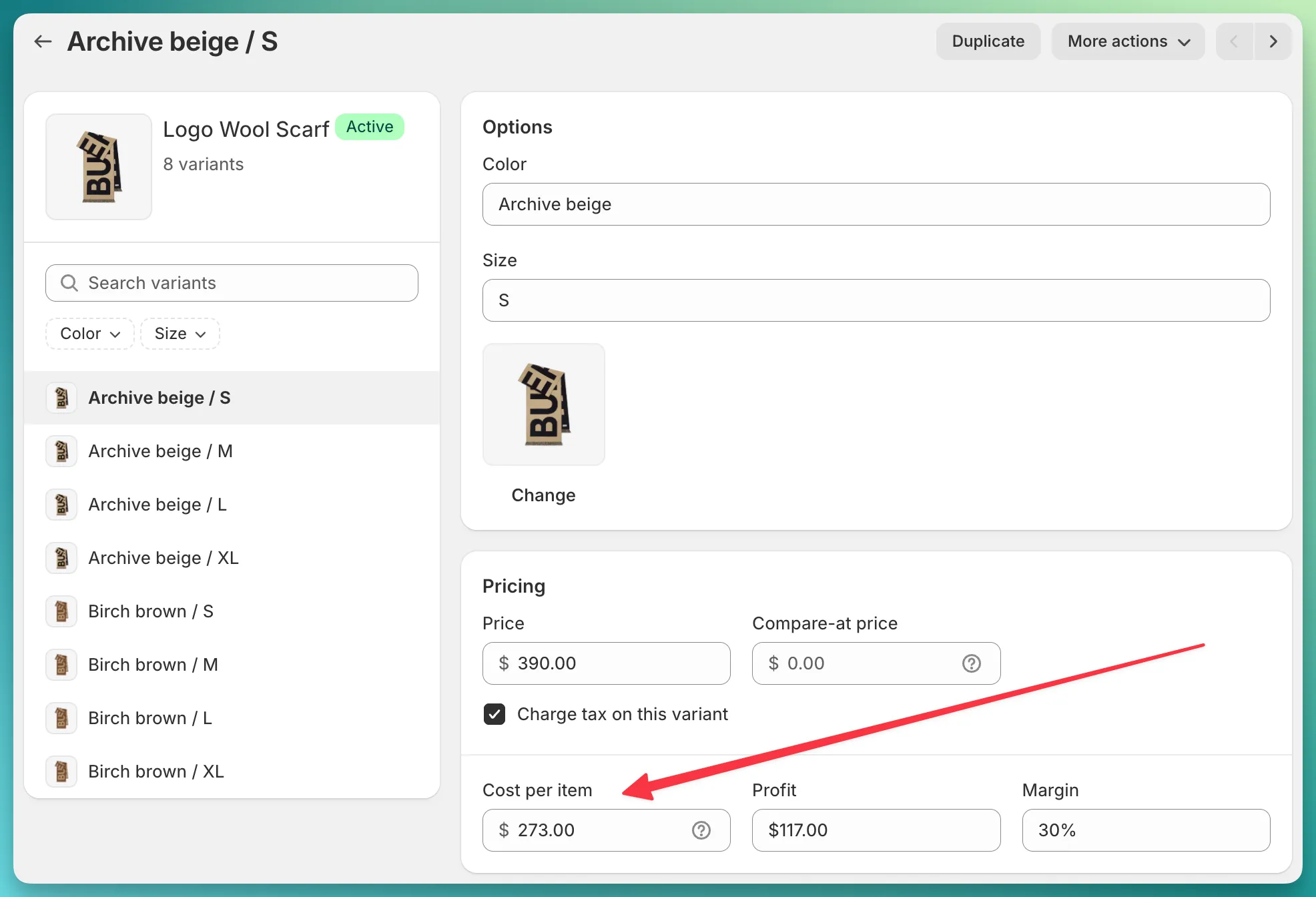
When you create a PO and add this product, the app will use the Cost per item price directly from Shopify,
regardless of which supplier the PO is for.