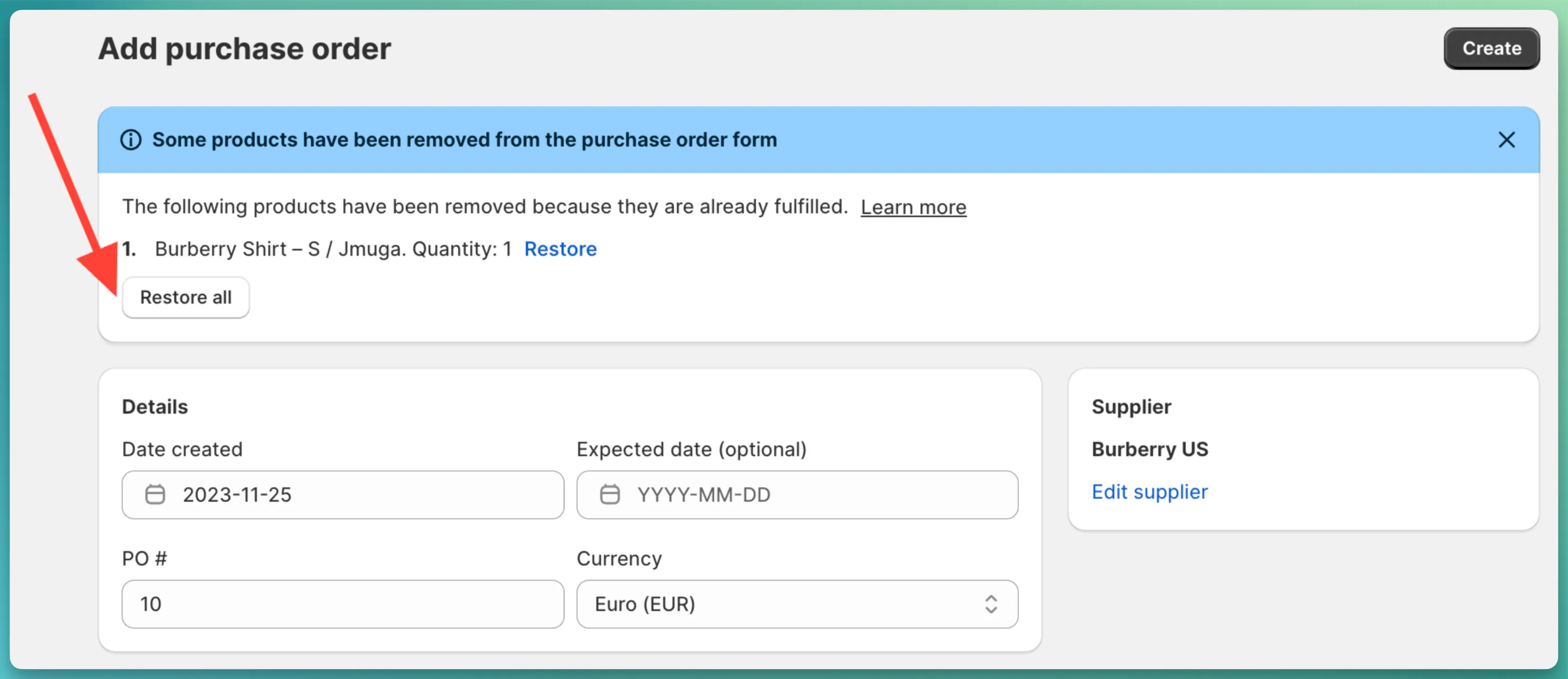When the app generates a purchase order form for a Shopify order, it automatically removes the line items with a fulfillable quantity of 0.
First, let’s take a look at the difference between quantity and fulfillable quantity.
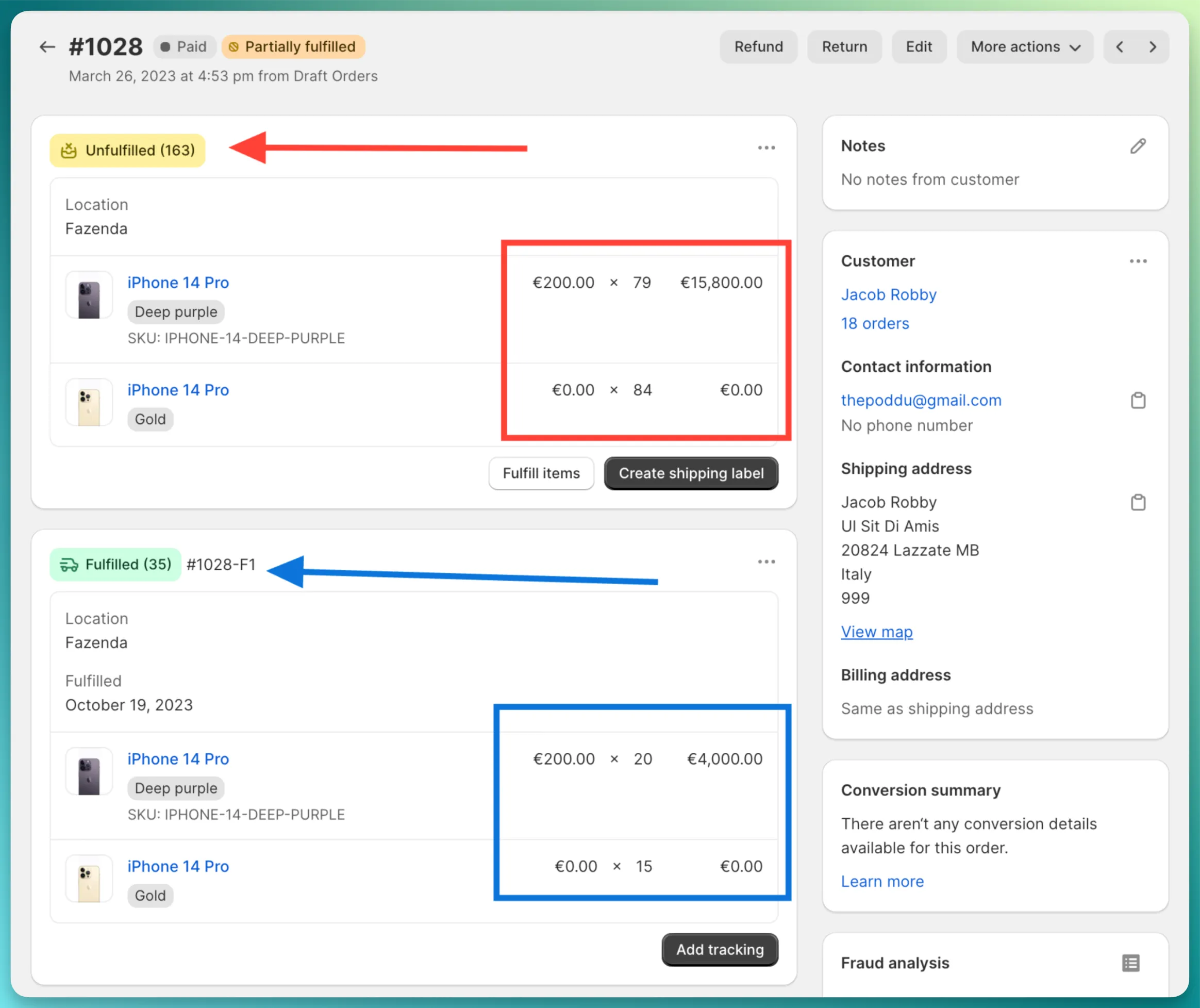
In the screenshot above, there is a partially fulfilled Shopify order.
The fulfillable quantity for this order is highlighted in the red square, representing the unfulfilled items:
The quantity for this order represents the original total quantity, calculated as the sum of the quantities in the red and blue squares.
If you’ve fulfilled a Shopify order and then try to create a purchase order, the app will remove all the line items. You’ll need to click Restore all on the banner to recover them.